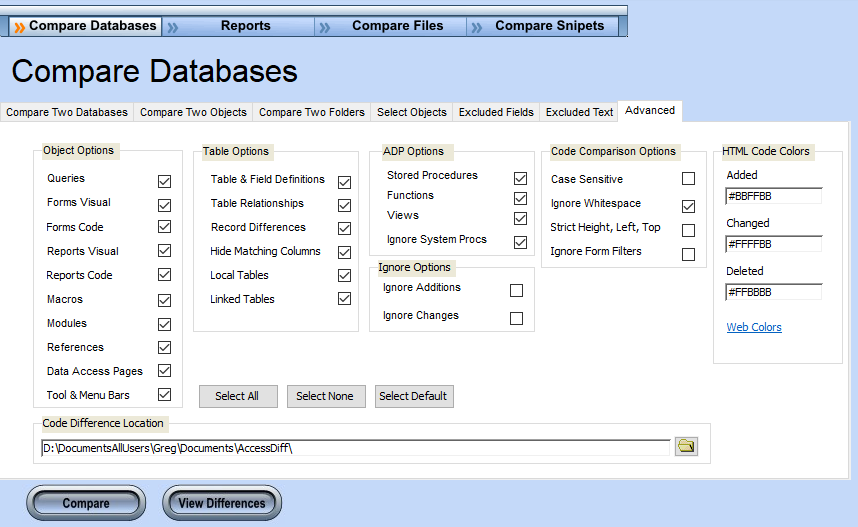The advanced options tab allows you to specify what comparisons to perform and what actions to take on comparisons.
- Object Options - By default, all object types are compared. Deselect object types that you do not wish to compare. This does not apply when Comparing Two Objects in the same database.
- Table Options - By default, the definitions, relationships, and data is compared for tables. By default, when there are field differences, only the differing columns are shown. Un-checking the Hide Matching Columns option will show all fields.
- ADP Options - By default all Access Database Project (ADP) objects are compared. Deselect ADP object types that you do not wish to compare. When comparing ADP (Access Database Projects), if the stored procedures in the database being compared begin with sp_ uncheck the Ignore System Procs option. This does not apply when Comparing Two Objects in the same database.
- Ignore Options - By default AccessDiff will detect items added or changed. If Ignore Additions is selected any items that were added will not be shown. If Ignore Changes is selected any changes will not be shown. If both options are selected, only database errors will appear such as broken references.
- Code Comparison Options - The code comparison options section is used during visual and code comparison. Turning off the Strict Height, Left, Top option will ignore those Form property differences. This is particularly useful when a control is moved slightly but you don't really care if it shows up in the differences report.
- HTML Code Colors - Code differences are highlighted by different colors. Additions are green, changes are yellow, and deletions are red. If you are red green color blind you can easily change the color scheme to something you can see.
- Code Difference Location - When code or visual elements are compared, html files are written to the Code Difference Location. These files are automatically cleared during every database compare. Specifying a different directory before each comparison allows you to save the code comparison differences for previous runs.